OnePlus Nord 2 Battery Replacement BLP861 – 100% Original
₹1,750.00
Are you looking for an original OnePlus Nord 2 battery? Buy an authentic battery replacement from Touch LCD Baba to restore your phone’s original battery performance. If you have questions, please call us at 9587954273.
- 100% Original Battery (OEM).
- Warp Charge Supported.
- 6 Months Guarantee.
In stock

You can buy a new, 100% original OnePlus Nord 2 battery replacement from Touch LCD Baba. You need a replacement if your phone’s existing battery drains quickly or doesn’t hold a charge. Buying a new battery helps restore your phone’s original performance without compromising quality.
If you’ve used the battery for three years and are facing issues, it’s time to dispose of it and buy a new one. For more information and product-related inquiries, you can call us at 9587954273. It is easy to place an order online and get a doorstep delivery!
Product Details
| Package Contents | |
| In The Box | 1 Piece of Original OnePlus Nord 2 Battery. |
| Battery Condition | Brand New, 100% Original |
| Battery Specifications | |
| Battery Capacity | 4500 mAh |
| Battery Model Number | BLP861 |
| Battery Manufacturer | OEM (Oppo, Everup, Desay) |
| Rated Voltage | 3.85V |
| Battery Weight | 70 Gms |
| Battery Cell Composition | Lithium Ion |
| Reusability | Rechargeable |
| Warranty and Returns | |
| Warranty Resolution | Replacement |
| Warranty Coverage | 180 Days |
| No Warranty Coverage | Puffed-Up and Damaged Battery. |
| Return Period | 30 Days. |
| Return Condition | Same as Delivered (No Used Returns) |
| Shipping and Delivery | |
| Delivery Charges | Free Delivery |
| Shipping Time | Within 24 Hours. |
| Standard Delivery Time | 2-4 Working Days. |
| Remote Location Delivery Time | 6-7 Working Days. |
| In-Transit Damage | Covered, Unboxing Video is Mandatory. |

Frequently Asked Questions
Q: How much does buying a new OnePlus Nord 2 battery replacement cost in India?
A 100% original OnePlus Nord 2 battery replacement costs around Rs 1600-1800. The original battery will always exceed your expectations, offering the promised backup time, endurance, and long life.
Q: Does the replacement battery come with a warranty?
Yes. The new battery comes with a 6-month post-installation guarantee. Please note that puffed and damaged batteries are not replaceable.
Q: Is it an OEM battery or an aftermarket battery?
It is an OEM battery, and we source it from the manufacturer who supplies brand-new batteries for factory-fitted mobile phones.
Q. Why should I buy an original OnePlus Nord 2 battery instead of a duplicate one?
You can enjoy these benefits with an original battery, and none of these features are present in a local battery:
- 100% OEM-manufactured battery, same as a brand-new phone.
- Thoroughly tested and verified for full capacity output.
- Robust Performance and overcharge protection.
- Warp Charging is Supported.
- Long Life and excellent endurance.
Q: Can I install the battery myself at home?
Yes. If you’re confident and have the required tools, you can install the battery at home. If not, please hire a technician and pay Rs 150-200 to install the battery.
Shipping, Return, and Refund Policy
All our products come with a 30-day return, refund, and replacement guarantee. To return a product, It should be in the same condition we sent. You can’t use or fix the new OnePlus Nord 2 battery if you want to return it. For complete details about Shipping, Returns, and Warranty, please click here.

| Item Condition | |
|---|---|
| Payment Methods | |
| Ships To |
Only logged in customers who have purchased this product may leave a review.





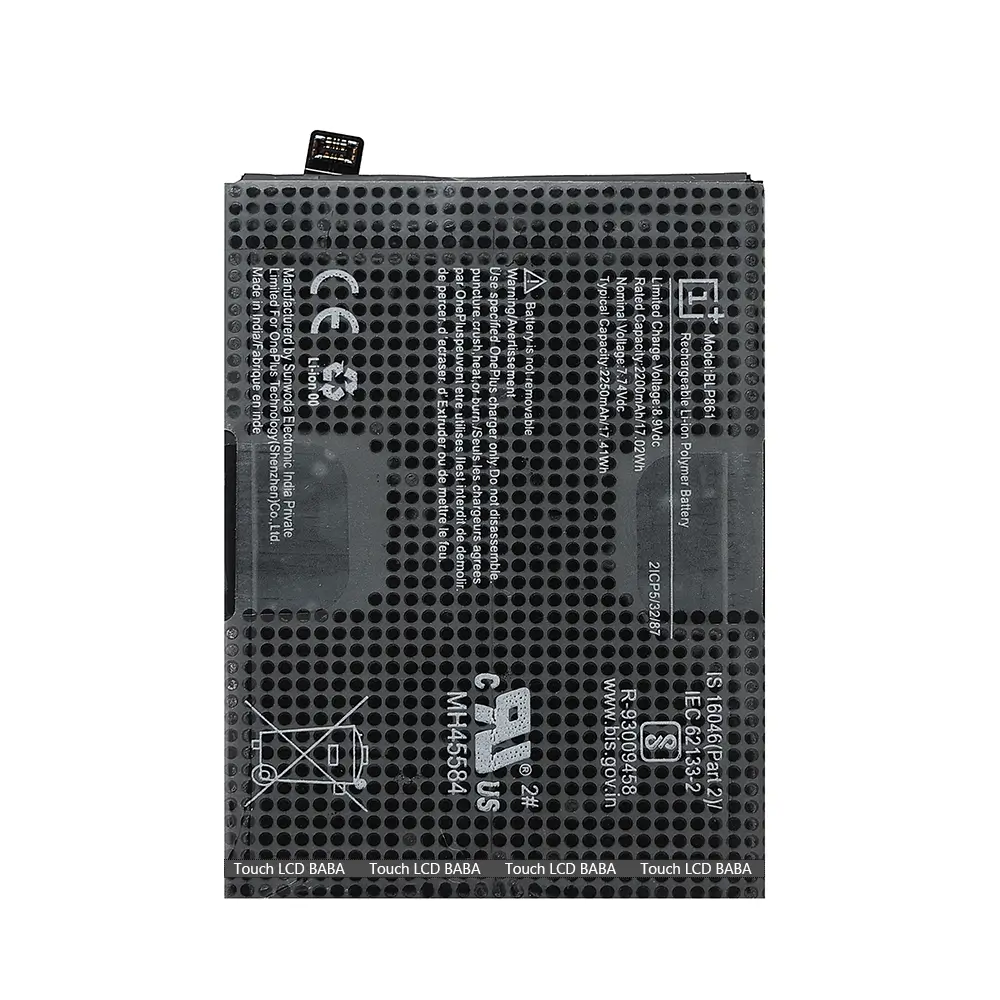










Reviews
There are no reviews yet.