Nokia 7.1 Battery Replacement 100% Original – HE342 3060mAh
₹1,350.00
Do you want to resolve the Nokia 7.1 battery issues? Buy a new battery and easily resolve all the problems caused by an old, exhausted battery. If you have questions, please call us at 9587954273.
- 100% Original Battery.
- Full Capacity Guaranteed.
- Manufactured By OEM.
In stock

Dealing with a fast-draining Nokia 7.1 battery can be bothersome because it causes your phone to shut down unexpectedly. On this page, you can buy a brand-new Nokia 7.1 battery to replace a bad battery and restore your phone’s backup time and performance. For questions, please call us at 9587954273.
If your phone’s battery is already three years older, you need a new one. When you charge the battery daily, you use up a charging cycle. You need to buy a new battery once those charging and discharging cycles are over.
Product Details
| Package Contents | |
| In The Box | 1 Piece of Original Nokia 7.1 Battery. |
| Battery Condition | Brand New, 100% Original |
| Battery Specifications | |
| Battery Capacity | 3060 mAh |
| Battery Model Number | HE342 |
| Battery Manufacturer | OEM (Sunwoda, Everup, Scud) |
| Rated Voltage | 3.85V |
| Battery Weight | 55 Gms |
| Battery Cell Composition | Lithium Ion |
| Reusability | Rechargeable |
| Warranty and Returns | |
| Warranty Resolution | Replacement |
| Warranty Coverage | 180 Days |
| No Warranty Coverage | Puffed or Damaged Battery |
| Return Period | 30 Days. |
| Return Condition | Same as Delivered (No Used Returns) |
| Shipping and Delivery | |
| Delivery Charges | Free Delivery |
| Shipping Time | Within 24 Hours. |
| Standard Delivery Time | 2-4 Working Days. |
| Remote Location Delivery Time | 6-7 Working Days. |
| In-Transit Damage | Covered, Unboxing Video is Mandatory. |

Frequently Asked Questions
Q: How much does buying a new Nokia 7.1 battery cost in India?
A 100% original Nokia 7.1 battery replacement costs around Rs 1400-1500. In India, buying a first-copy battery costs about Rs 500-750, but you won’t get the same backup time as the original battery.
Q: How do I identify battery problems?
You can identify battery problems if you face one or more of these issues :
- The phone turns off and restarts randomly.
- The battery needs to be charged several times daily.
- Battery drains much faster.
- You feel a bulge inside the phone because of a swelled-up battery.
If you’re facing one or more problems, you should consider buying a new battery for your phone.
Q: How can I check the battery usage in my phone?
You can check battery usage by entering the Settings-->Battery section. There, you’ll find a battery usage graph showing almost everything about battery consumption.
You can see which applications use the most battery power and when you last charged the battery.
Q: Is it a 100% original or an aftermarket battery?
It is a 100% original battery equivalent to a brand-new phone. After installation, the battery is covered by a six-month warranty.
Q: How do I install the new Nokia 7.1 battery?
Please watch this teardown video to learn how to disassemble the phone and replace the battery. Once you have watched it, it will be self-explanatory.
Shipping, Return, and Refund Policy
All our products come with a 30-day return, refund, and replacement guarantee. To return a product, it should be in the same condition as we sent it. You can’t use or fix the items if you want to return them. For complete details about Shipping, Returns, and Warranty, please click here.

| Item Condition | |
|---|---|
| Payment Methods | |
| Ships To | |
| Color | Complete Housing For Black Variant |
Only logged in customers who have purchased this product may leave a review.




















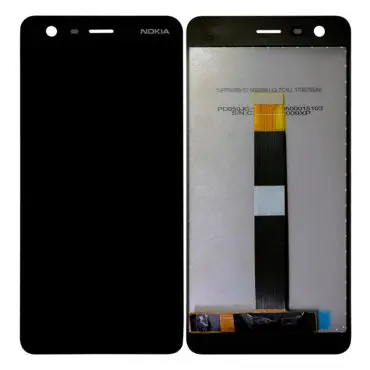







Reviews
There are no reviews yet.