Motorola G71 Battery Replacement NG50 – 100% Original
₹1,590.00
Order a 100% original Motorola G71 battery replacement from Touch LCD Baba and easily replace a fast-draining battery on your phone. If you have questions, please call us at 9587954273.
- 100% Original Battery.
- 6 Months Guarantee.
- Fully Tested and Verified Product.
In stock

A healthy battery is crucial for your mobile phone, and if your Motorola G71 battery drains much faster, you must buy a new battery. Battery issues are common after using the phone for 2-3 years, and that’s a natural decay process. Replacing the battery will resolve all these issues and restore your phone’s good battery performance.
You should always buy a genuine battery, not a non-original or compatible one. The original battery’s performance will always exceed your expectations, and you can use it for around three years without hiccups. If you buy non-original spare parts, you’ll surely face performance issues. If you have questions, please contact us at 9587954273.
Product Details
| Package Contents | |
| In The Box | 1 Piece of Original Motorola G71 Battery |
| Battery Condition | Brand New, 100% Original |
| Battery Specifications | |
| Battery Capacity | 5000 mAh |
| Battery Model Number | NG50 |
| Battery Manufacturer | Ningde Amperex Technology Limited |
| Rated Voltage | 3.85V |
| Battery Weight | 70 Gms |
| Battery Cell Composition | Lithium Polymer |
| Mobile Phone Model Number | XT2169-1 |
| Reusability | Rechargeable |
| Warranty and Returns | |
| Warranty Resolution | Return / Replacement |
| Warranty Coverage | 6 Months. |
| No Warranty Coverage | Puffed-Up or Damaged Battery. |
| Return Period | 30 Days. |
| Return Condition | Same as Delivered (No Used Returns) |
| Shipping and Delivery | |
| Delivery Charges | Free Delivery |
| Shipping Time | Within 24 Hours. |
| Standard Delivery Time | 2-4 Working Days. |
| Remote Location Delivery Time | 6-7 Working Days. |
| In-Transit Damage | Covered, Unboxing Video is Mandatory. |

Frequently Asked Questions
Q: How much does buying a new Motorola G71 battery cost in India?
A 100% original Motorola G71 battery replacement (Battery Model Number: NG50) costs around Rs 1500-1600.
Q: What are the most common issues faced with a depleted battery?
If your phone’s battery is no longer sufficient, you’ll surely face these issues :
- Fast draining without actively using the phone.
- A puffed-up or swollen battery.
- The battery overheats while charging.
- The battery doesn’t charge.
- Unexpected Shutdowns and reboots.
If you are facing one or more problems, you should prioritize a battery replacement.
Q: Is this battery different from what comes with a new phone?
No. It is the same battery as the brand assembles into a new phone. We source fresh, original batteries from the OEM, and performance is guaranteed without any hiccups.
Q: Do you also provide a battery installation service?
We can surely install the battery on your phone if you send your device to us, and this service is free of charge. You only need to pay for the battery, which is all-inclusive.
Q: What if the new battery doesn’t perform well?
All mobile phone batteries have a testing warranty and a six-month guarantee after installation. If you encounter any issues, you can easily replace the battery within six months of delivery.
Shipping, Return, and Refund Policy
All our products come with a 30-day return, refund, and replacement guarantee. You can return a product in the same condition as you received it. You can’t use or install the new battery if you want to return it. For complete details about Shipping, Returns, and Warranty, please click here.

| Item Condition | |
|---|---|
| Payment Methods | |
| Ships To | |
| Color | Complete Housing For Black Variant |
Only logged in customers who have purchased this product may leave a review.
















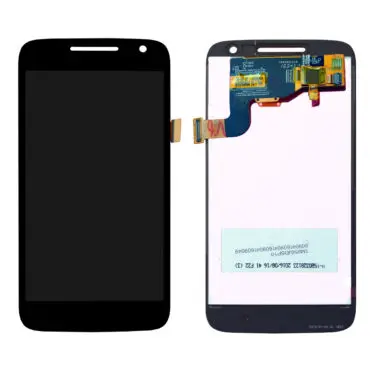
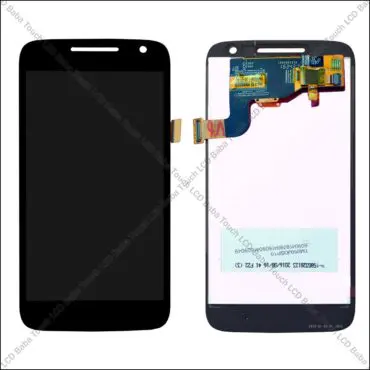
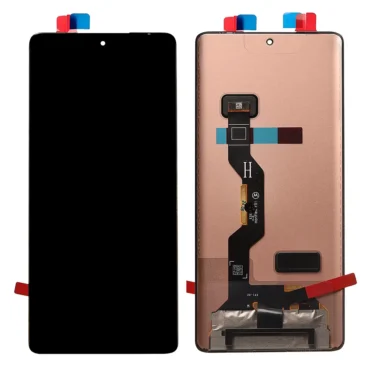





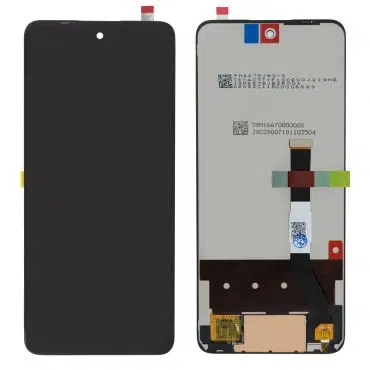
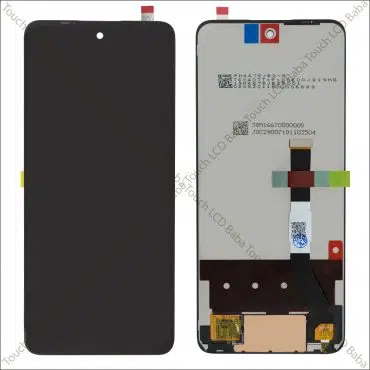


Reviews
There are no reviews yet.