Motorola Edge 40 Battery Replacement – 100% Original NP44 4400mAh
₹1,490.00
We offer a 100% original battery replacement for Motorola Edge 40, and you can buy this product to resolve a fast-draining or underperforming battery on your phone. For questions, please contact us at 9587954273.
- 100% Original Battery.
- 6 Months Guarantee.
- Fully Tested and Verified Product.
In stock

We offer a brand-new battery replacement for the Motorola Edge 40 phone, which helps replace a non-working battery. A battery never stops working suddenly, but you’ll see a gradual decline in its performance. If charging the battery one time was enough, now you’ll need to charge your phone two times, and the problem will continue to intensify.
It would be best to consider buying an original battery like the one available here. An original battery is always safe for your phone and supports fast charging. If you buy non-genuine batteries, these products are unsafe for your phone, and their life is not equivalent to that of the original battery.
Product Details
| Package Contents | |
| In The Box | 1 Piece of Original Motorola Edge 40 Battery. |
| Battery Condition | Brand New, 100% Original |
| Battery Specifications | |
| Battery Capacity | 4400 mAh |
| Battery Model Number | NP44 |
| Battery Manufacturer | OEM |
| Rated Voltage | 3.85V |
| Battery Weight | 70 Gms |
| Battery Cell Composition | Lithium Ion |
| Reusability | Rechargeable |
| Warranty and Returns | |
| Warranty Resolution | Replacement |
| Warranty Coverage | 180 Days. |
| No Warranty Coverage | No returns or replacements after pasting/installation. |
| Return Period | 30 Days. |
| Return Condition | Same as Delivered (No Used Returns) |
| Shipping and Delivery | |
| Delivery Charges | Free Delivery |
| Shipping Time | Within 24 Hours. |
| Standard Delivery Time | 2-4 Working Days. |
| Remote Location Delivery Time | 6-7 Working Days. |
| In-Transit Damage | Covered, Unboxing Video is Mandatory. |

Frequently Asked Questions
Q: How much does buying a new Motorola Edge 40 battery cost in India?
A 100% original Motorola Edge 40 battery replacement (Battery Model Number: NP44) costs around Rs 1700-1800.
Q: Why should I buy a new battery from Touch LCD Baba?
These are the most common reasons to buy a new battery :
- Your phone’s existing battery drains too fast.
- You have a puffed-up battery and want to replace it.
- The battery was damaged during repairs or for other reasons.
- You’re facing issues like rebooting and unexpected shutdowns.
You can order a brand-new battery from Touch LCD Baba if you face the above issues with the existing battery.
Q: Is it a 100% original battery or an aftermarket battery?
It is a 100% OEM battery, and the brand also uses OEM batteries for new phones. So, you’re essentially buying an authentic product with fast-charging support.
Q: Do you also provide a battery installation service?
Yes. If you courier your device to us, we will install it for free. You only need to pay for the battery, and you don’t need to pay extra for installation or shipping. If you’re interested, please get in touch with us at 9587954273.
Q: Should I install the new battery at home?
We don’t recommend the DIY approach, especially if you lack the necessary tools and skills. While we understand that repair guides are available online, we still need skilled hands to complete the operation. It would be much better to visit a mobile phone repair service center and have them replace it for a nominal fee of Rs 200-250.
Shipping, Return, and Refund Policy
All our products come with a 30-day return, refund, and replacement guarantee. To return a product, it should be in the same condition we sent it. You can’t use or install the new Motorola Edge 40 battery if you want to return it. For complete details about Shipping, Returns, and Warranty, please click here.

| Item Condition | |
|---|---|
| Payment Methods | |
| Ships To | |
| Color | Complete Housing For Black Variant |
Only logged in customers who have purchased this product may leave a review.
Related products
Moto Edge 20 Fusion
Motorola Edge 20 Fusion Battery Replacement – 100% Original NT50













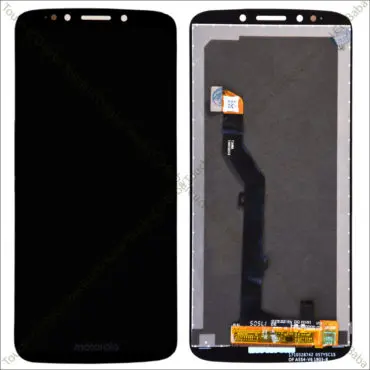




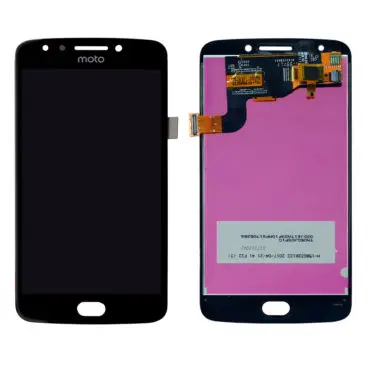





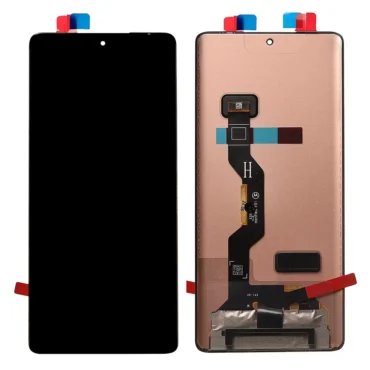



Reviews
There are no reviews yet.