Lenovo M10 HD Display and Touch Screen Replacement TB-X505X/X505F/X505L
₹4,590.00
Buy a brand-new, 100% original Lenovo M10 HD 10.1″ (TB-X505X) combo today from Touch LCD Baba to replace a cracked LCD or touchscreen glass on your tablet. If you have any questions, please call us at 9587954273.

If you dropped the Lenovo M10 HD tablet and have a cracked LCD or touchscreen glass, you can buy a new display unit and easily replace the cracked part to restore your phone’s good condition. The tablet is always bulky, so the chances of screen damage are much higher than those of a mobile phone.
The Lenovo M10 HD combo is a display (LCD) and touchscreen digitizer glass unit. If you break the top layer of touchscreen glass or the inner LCD layer, you must always replace the entire display unit. Shopkeepers and service centers use display combos to replace broken parts, and that’s how display replacement works.
Product Details
| Package Contents | |
| In The Box | 1 Piece of Original Lenovo M10 HD Display Combo/ Folder |
| Display Condition | Brand New |
| Display Specifications | |
| Display Quality | 100% Original. |
| Display Size | 10.1″ |
| Display Type | IPS Display with Touchscreen Glass. |
| Display Resolution | 1280 x 800 Pixels |
| Supported Model Name | Lenovo M10 HD |
| Supported Model Number | TB-X505X / X505F / X505L |
| Touchscreen Glass type | Damage Resistant Glass. |
| Manufacturer | OEM (Original Equipment Manufacturer) |
| Warranty and Returns | |
| Warranty Resolution | Return / Replacement |
| Warranty Coverage | When the display doesn’t work while testing in open condition. |
| No Warranty Coverage | No returns or replacements after pasting/installation. |
| Return Period | 30 Days. |
| Return Condition | Same as Delivered (No Used Returns) |
| Shipping and Delivery | |
| Delivery Charges | Free Delivery |
| Shipping Time | Within 24 Hours. |
| Standard Delivery Time | 2-4 Working Days. |
| Remote Location Delivery Time | 6-7 Working Days. |
| In-Transit Damage | Covered, Unboxing Video is Mandatory. |

Frequently Asked Questions
Q: How much does buying a new Lenovo Tab M10 HD display in India cost?
You can buy a 100% original Lenovo M10 HD TB-X505X/ TB-X505F display replacement for around Rs 4800-5000. The original screen is readily available in stock, and after buying, please have a technician fix it for you.
Q: Can I use the same display in all three variants of Lenovo M10 HD?
The Lenovo M10 HD tablet comes in three different variants :
- 2GB 32GB ROM Wifi+4G
- 3GB 32GB ROM Wifi+4G
- 2GB 32GB Wifi Only
You can use this display in all the variants of Lenovo M10 HD.
Q: Can I assemble the Lenovo X505X display myself at home?
It is easier said than done! The Lenovo M10 HD tablet is not easy to repair at home, and its structure is complicated. The best idea would be to take the screen to a trained professional and have him replace it for you.
Q: Is it only the touchscreen glass or a complete display unit?
It is a complete display unit with IPS LCD and touchscreen glass. We don’t sell parts individually but the entire display unit.
Q: What if the new display doesn’t work or arrives damaged?
If you encounter any issues while trying the product, our 30-day return, refund, and replacement policy protects you. According to this policy, you can try the display in an open condition before installation, but you can’t paste it or remove the screen guard.
Shipping, Return, and Refund Policy
All our products come with a 30-day return, refund, and replacement guarantee. To return a product, It should be in the same condition we sent. You can’t use or fix the new Lenovo M10 HD display if you want to return it. For complete details about Shipping, Returns, and Warranty, please click here.

| Item Condition | |
|---|---|
| Payment Methods | |
| Ships To | |
| Color |
Only logged in customers who have purchased this product may leave a review.


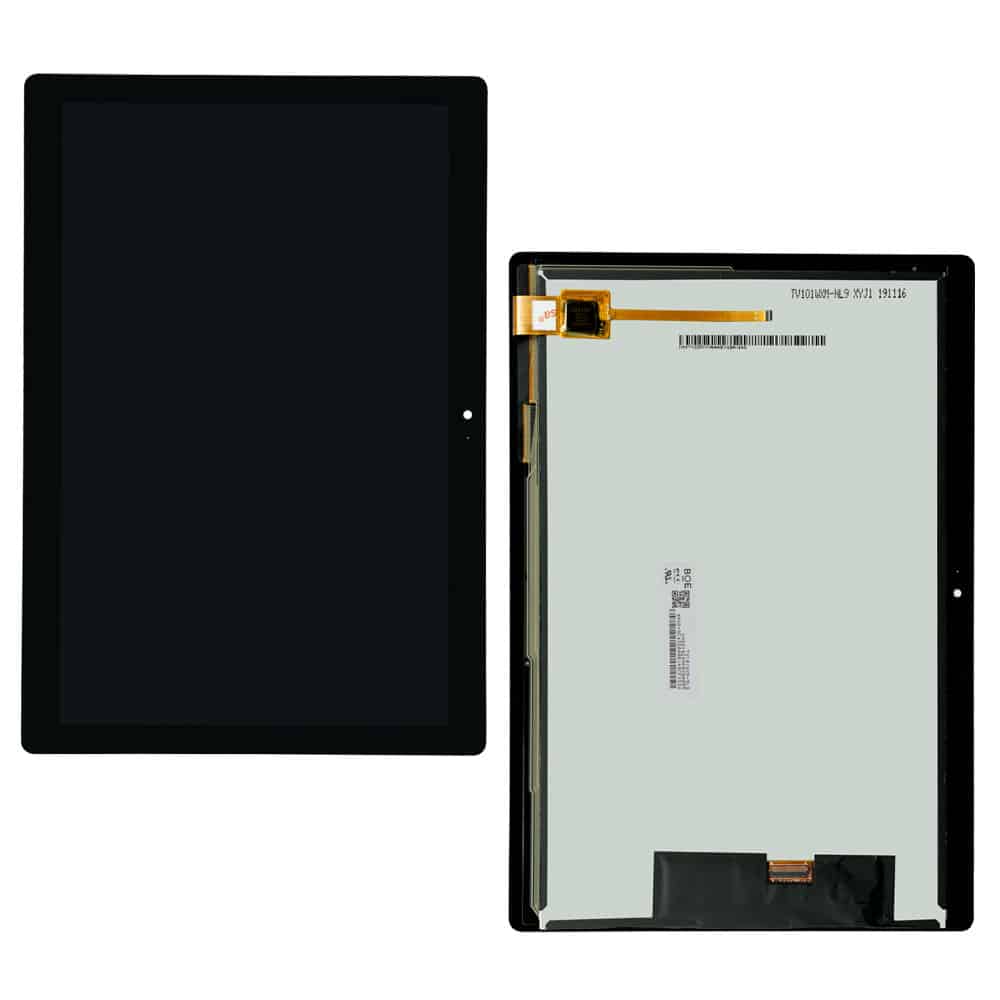
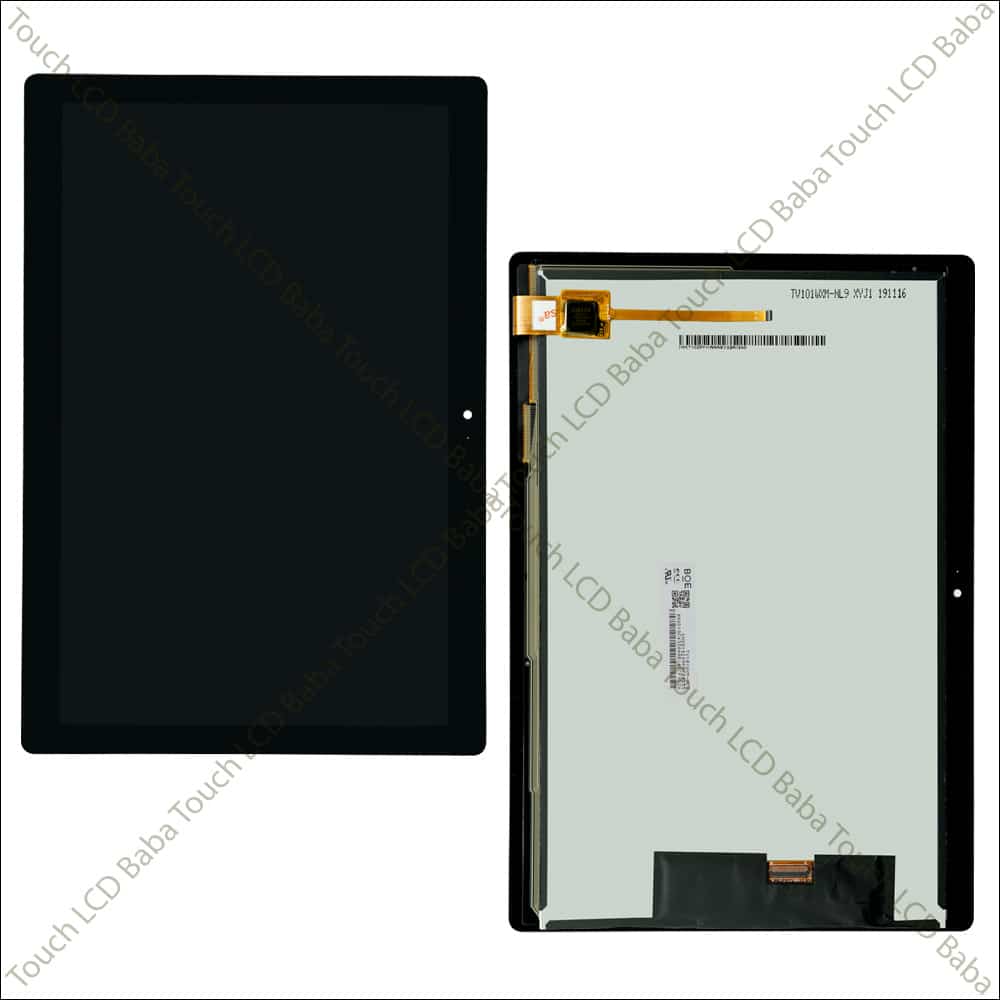
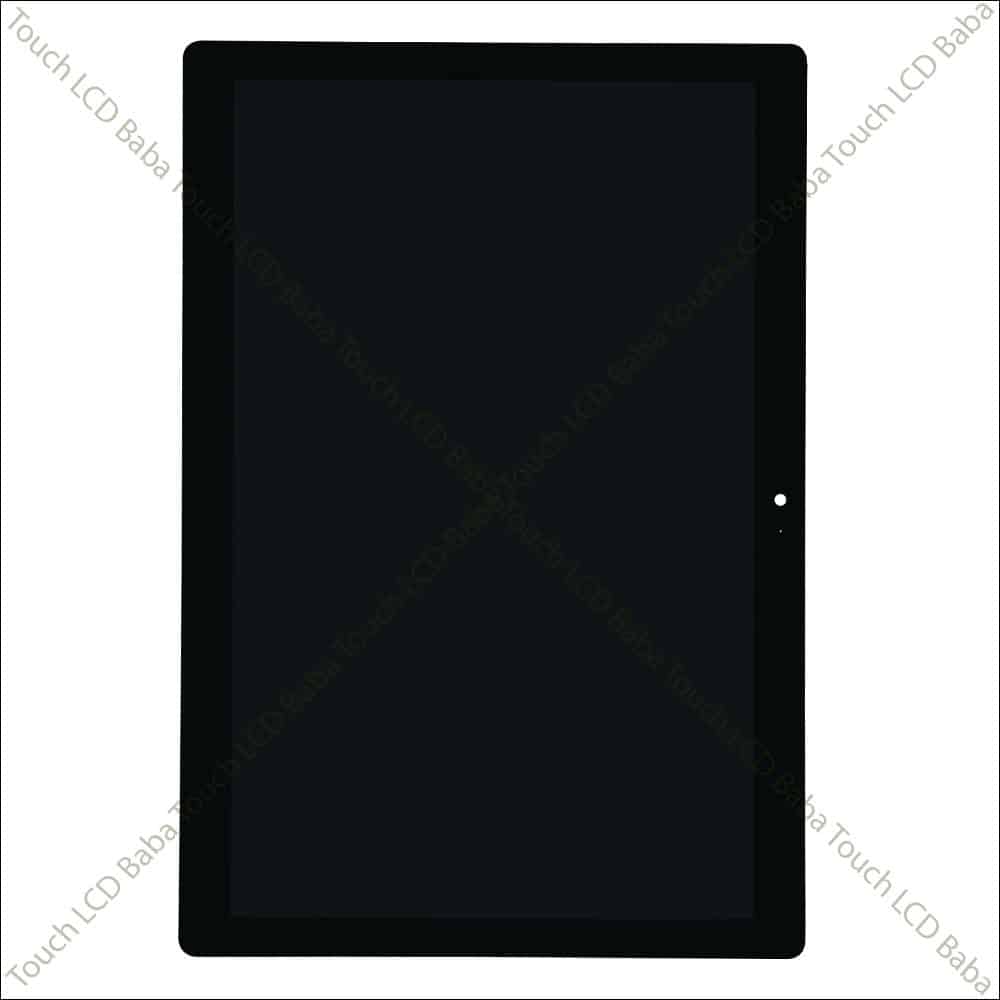
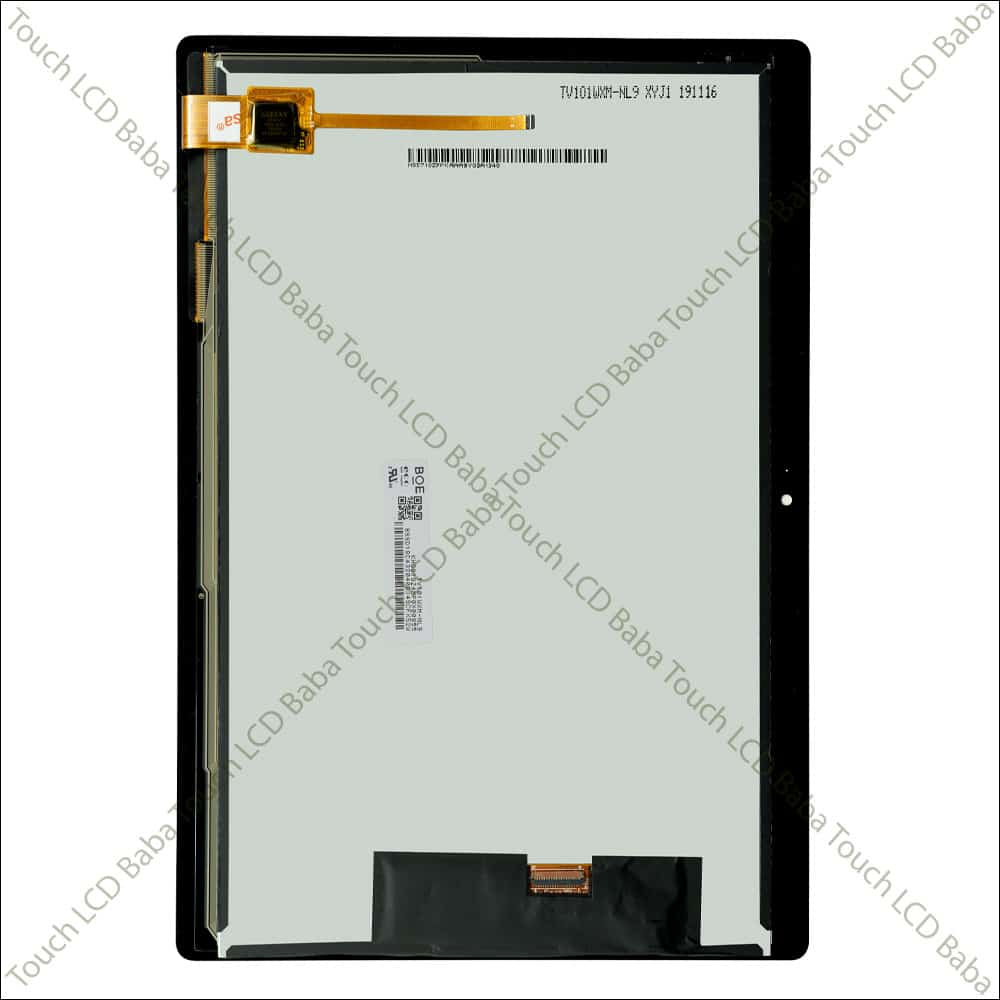



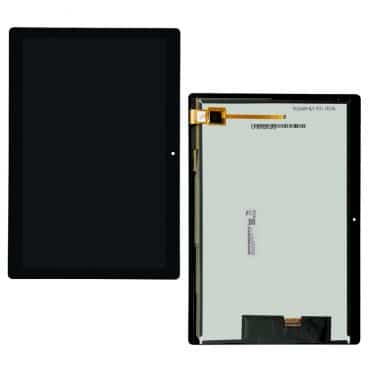

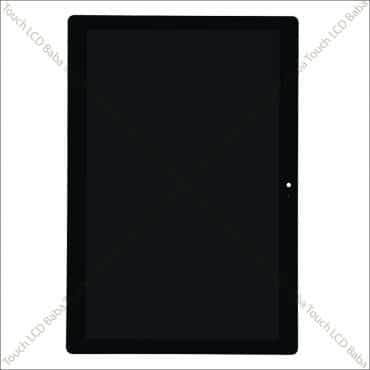
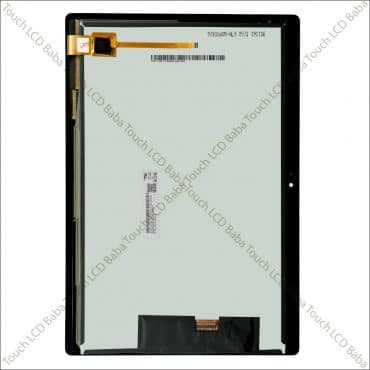



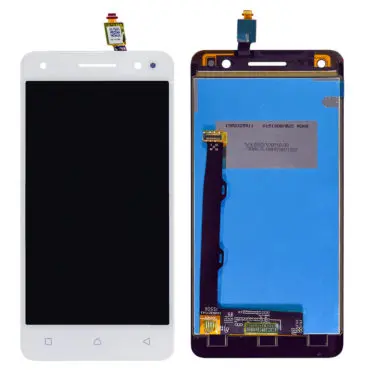















Reviews
There are no reviews yet.