Honor 8 Pro Display and Touch Screen Combo With Frame
₹3,590.00
Do you need an Honor 8 Pro display and touchscreen combo with its backside frame? The Honor 8 Pro combo is 100% original and tested and comes with a replacement and refund guarantee for 30 days. If you have any questions about the display, please contact us at 9587954273.

You can buy a 100% original Honor 8 Pro display with a backside frame from Touch LCD Baba. The display replacement available on this page consists of an IPS LCD, touchscreen glass, and the middle frame. Many customers end up with a cracked frame, and installing the new display without the backside frame is impossible.
The Honor 8 Pro display never fits directly in the phone’s body because first, you must fix the screen in a thin frame and then set that frame in the main bezel. The said frame locks in the middle body, and this is how it works. The backside frame is reusable, but often, technicians damage it while removing it from the display.
Product Details
| Package Contents | |
| In The Box | 1 Piece of Original Honor 8 Pro Display Combo/ Folder |
| Display Condition | Brand New |
| Display Specifications | |
| Display Quality | 100% Original. |
| Display Size | 5.70″ |
| Display Type | IPS Display with Touchscreen Glass. |
| Display Resolution | 1440 x 2560 Pixels @ 515 PPI |
| Supported Model Name | Honor 8 Pro |
| Supported Model Number | DUK-L09 |
| Touchscreen Glass type | Corning® Gorilla® Glass 3 Protection |
| Manufacturer | OEM (Original Equipment Manufacturer) |
| Warranty and Returns | |
| Warranty Resolution | Return / Replacement |
| Warranty Coverage | When the display doesn’t work while testing in open condition. |
| No Warranty Coverage | No returns or replacements after pasting/installation. |
| Return Period | 30 Days. |
| Return Condition | Same as Delivered (No Used Returns) |
| Shipping and Delivery | |
| Delivery Charges | Free Delivery |
| Shipping Time | Within 24 Hours. |
| Standard Delivery Time | 2-4 Working Days. |
| Remote Location Delivery Time | 6-7 Working Days. |
| In-Transit Damage | Covered, Unboxing Video is Mandatory. |
Frequently Asked Questions
Q: How much does buying a new Honor 8 Pro display with a frame cost?
A 100% original Honor 8 Pro display with a backside frame costs around Rs. 4200-4500. You get a combo pre-installed in the frame and ready to assemble.
Q: Should I install the new display at home?
Yes! If you buy the display combo with a frame, you can replace the display yourself at home. That is because the display is already glued in the frame, and you need to open two screws at the bottom, decouple the old display, and then fix the new Honor 8 Pro display.
It is pretty easy to do if you have a basic knowledge of mobile repair. If you are unsure about your skills, don’t hesitate to seek the help of a professional technician.
Q: Do I need glue If I buy the display with a middle frame?
No. You don’t need glue or adhesive because the display comes pre-installed in the frame.
Q: What if the new display doesn’t work?
We offer a 30-day replacement warranty on all our products. If you face any problems during the initial test (before installation), you can call us for a return or replacement. Please ensure the replacement and return policy doesn’t apply to used/installed screens.
Q: What happens If the display cracks during transit?
Don’t worry about the damage, and feel free to record a video when you open the box. In case of any issues, you can always forward the video to us for a free replacement.
Shipping, Return, and Refund Policy
All our products come with a 30-day return, refund, and replacement guarantee. To return a product, it should be in the same condition we sent it. You can’t use or fix the items If you want to return them. For complete details about Shipping, Returns, and Warranty, please click here.

| Item Condition | |
|---|---|
| Payment Methods | |
| Ships To | |
| Color |
Only logged in customers who have purchased this product may leave a review.



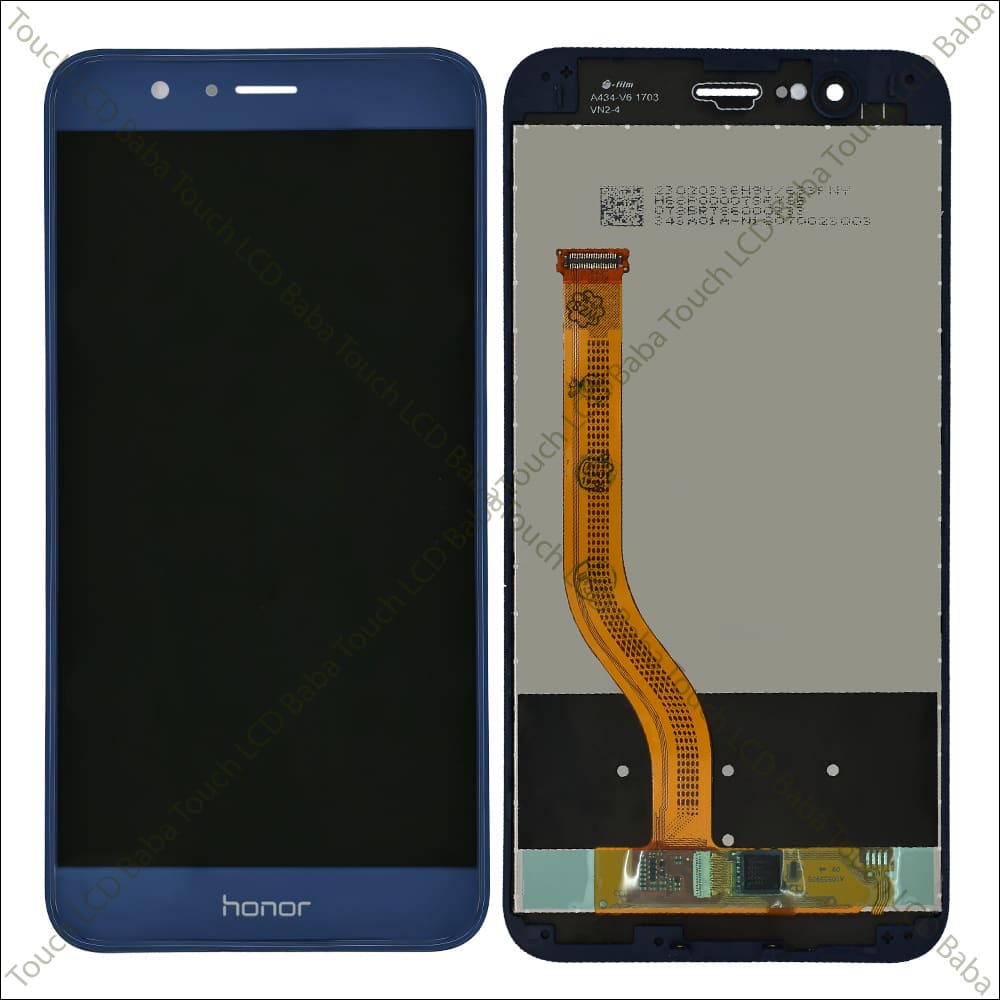




























Reviews
There are no reviews yet.