Honor Magic Watch 2 Display and Touch Screen Glass Replacement 42 MM HBE-B19
₹3,450.00
If you have a broken Honor Magic Watch 2 42MM and are trying to find a suitable display replacement, you’ve arrived at the right page. Here, you can buy a 100% original AMOLED display replacement for your watch. For questions, please call us at 9587954273.

You can buy a display replacement for the Honor Magic Watch 2 (42 MM) from Touch LCD Baba. A smartwatch is always fragile, and if you drop it once, its display or touchscreen glass might easily break. In such cases, you must replace the watch screen to restore its working condition. For questions, please call us at 9587954273.
The Honor Magic Watch 2 has two dial sizes: 42MM and 46MM. The product on this page is suitable for the 42MM model, and you should purchase a golden or black color according to your watch’s color. It is a complete display unit with an AMOLED display and a top layer of touchscreen digitizer glass.
Product Details
| Package Contents | |
| In The Box | 1 Piece of Original Honor Magic Watch 2 42MM Display Combo/ Folder |
| Display Condition | Brand New |
| Display Specifications | |
| Display Quality | 100% Original. |
| Display Size | 1.20″ / 42 MM |
| Display Type | AMOLED Display with Touchscreen Glass. |
| Display Resolution | 390 x 390 Pixels |
| Supported Model Name | Honor Match Watch 2 42MM |
| Supported Model Number | HBE-B19 |
| Touchscreen Glass type | Corning® Gorilla® Glass 3 |
| Manufacturer | OEM (Original Equipment Manufacturer) |
| Warranty and Returns | |
| Warranty Resolution | Return / Replacement |
| Warranty Coverage | When the display doesn’t work while testing in open condition. |
| No Warranty Coverage | No returns or replacements after pasting/installation. |
| Return Period | 30 Days. |
| Return Condition | Same as Delivered (No Used Returns) |
| Shipping and Delivery | |
| Delivery Charges | Free Delivery |
| Shipping Time | Within 24 Hours. |
| Standard Delivery Time | 2-4 Working Days. |
| Remote Location Delivery Time | 6-7 Working Days. |
| In-Transit Damage | Covered, Unboxing Video is Mandatory. |
Frequently Asked Questions
Q: How much does buying a new Honor Magic Watch 2 display cost?
A 100% original Honor Magic Watch 2 42MM display replacement costs around Rs 3200-3500. You can hire a technician in the local market to install the display, and the installation charges are Rs 200-300.
Q: Should I buy a golden or black display?
The display is available in two colors: Black and golden. You should purchase the display according to the color of your watch.
Q: How do I test and install the new watch display?
You can easily test and install the new watch display by following these basic steps :
- First, you need to open the screws from the rear side of your watch.
- Open the strap locks appropriately and detach the straps from the watch.
- Gently detach the rear side of the watch from the front side.
- Inside, you’ll find a clip securing the display and touchscreen connections; you must open that.
- Remove the cracked display from the frame.
- Connect the new watch display in an open condition and test it to your satisfaction.
- Install the watch display when everything works as desired.
Q: What if the new display doesn’t work during testing?
If you face any problems while testing the new display, you can contact us for a return, refund, or replacement. Please test the display correctly; don’t press or overbend the flex cables.
Q: Is it a complete display unit or only the touchscreen glass?
This product is a complete display unit with an inner AMOLED display and front touchscreen digitizer glass.
Shipping, Return, and Refund Policy
All our products come with a 30-day return, refund, and replacement guarantee. To return a product, it should be in the same condition we sent it. You can’t use or fix the new Honor Magic Watch 2 display if you want to return it. For complete details about Shipping, Returns, and Warranty, please click here.

| Color |
|---|
Only logged in customers who have purchased this product may leave a review.


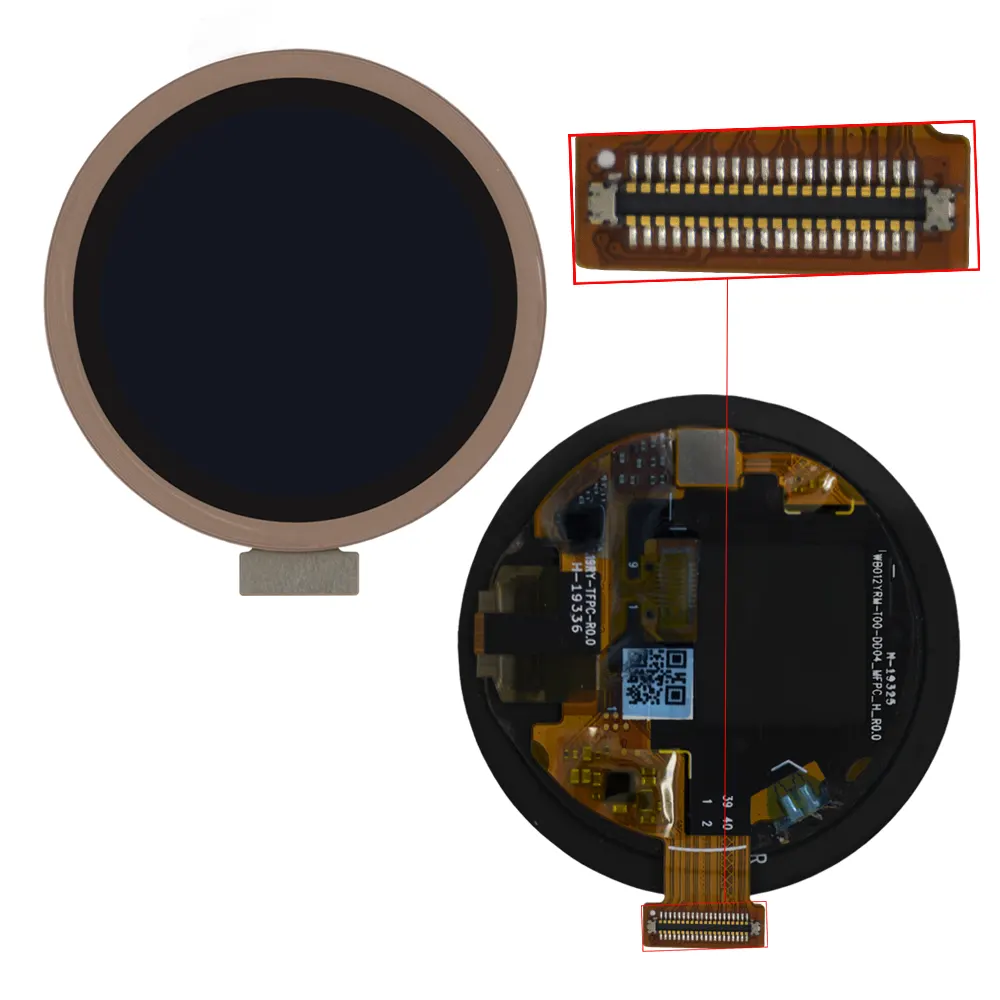
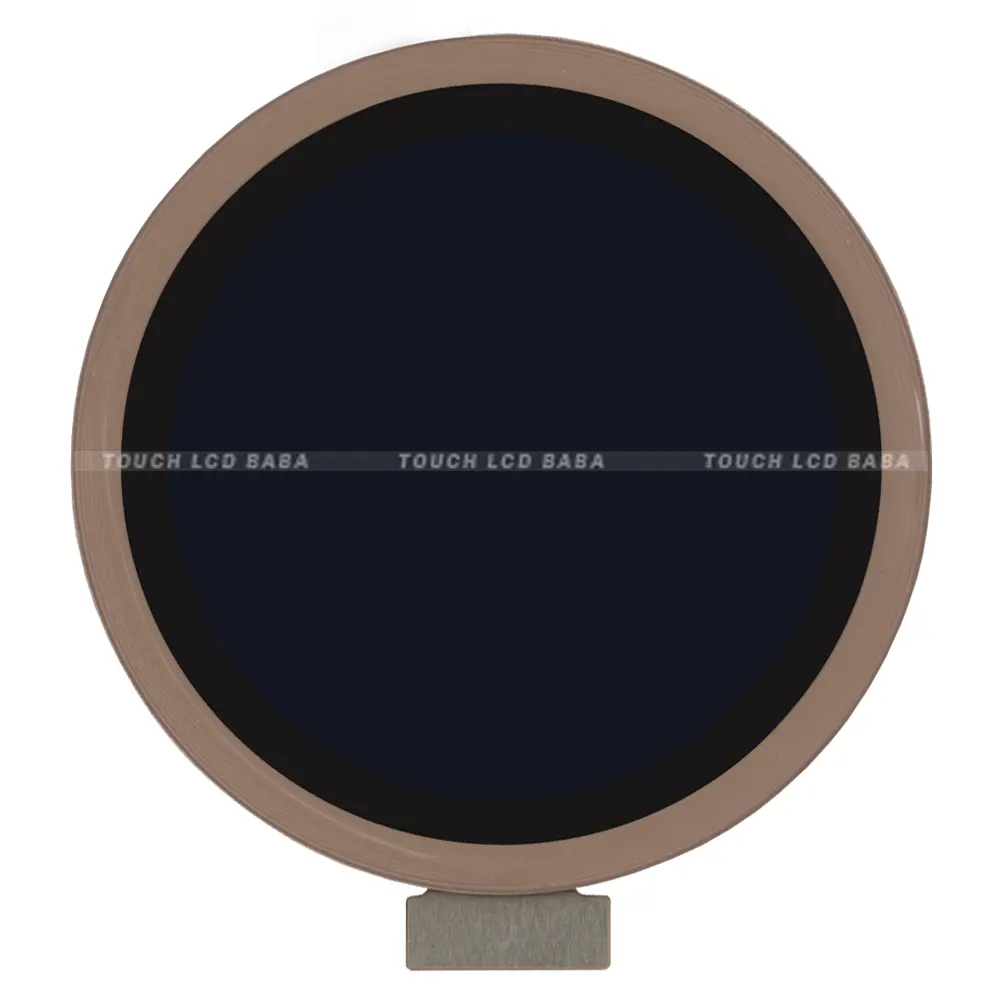
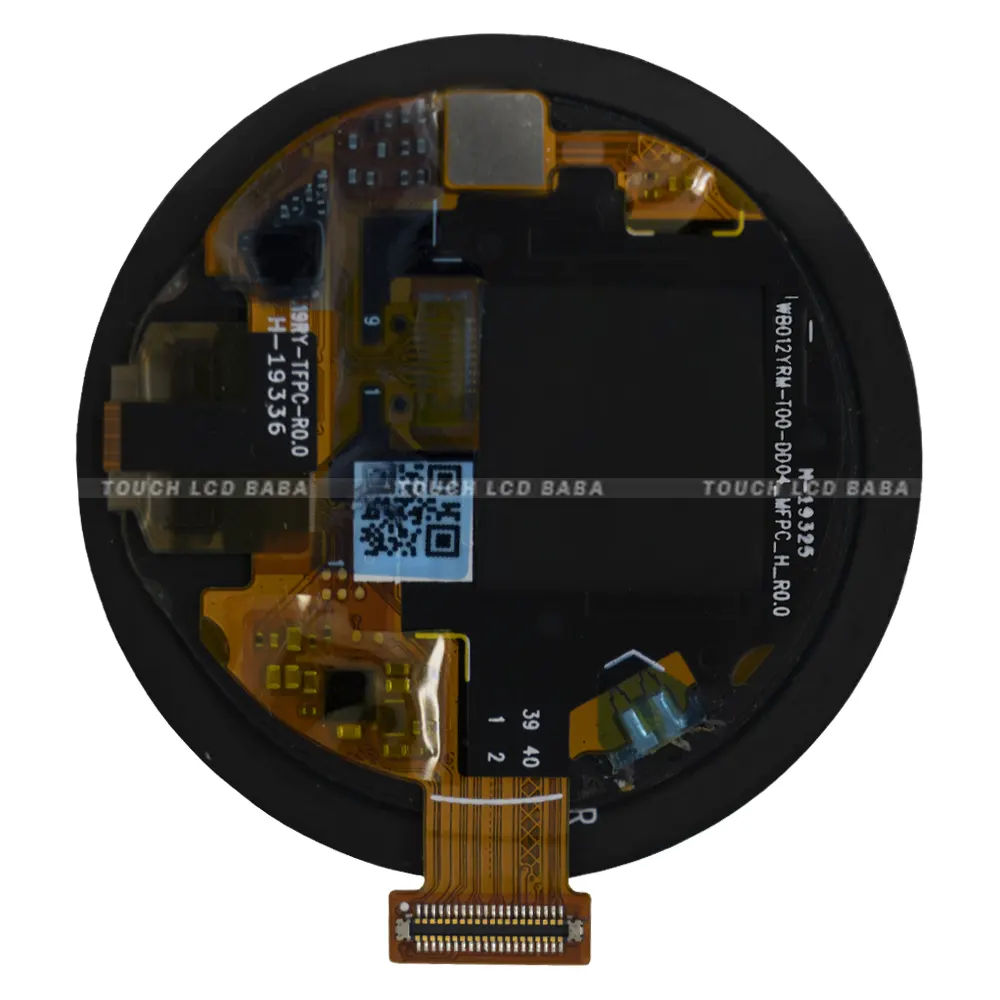
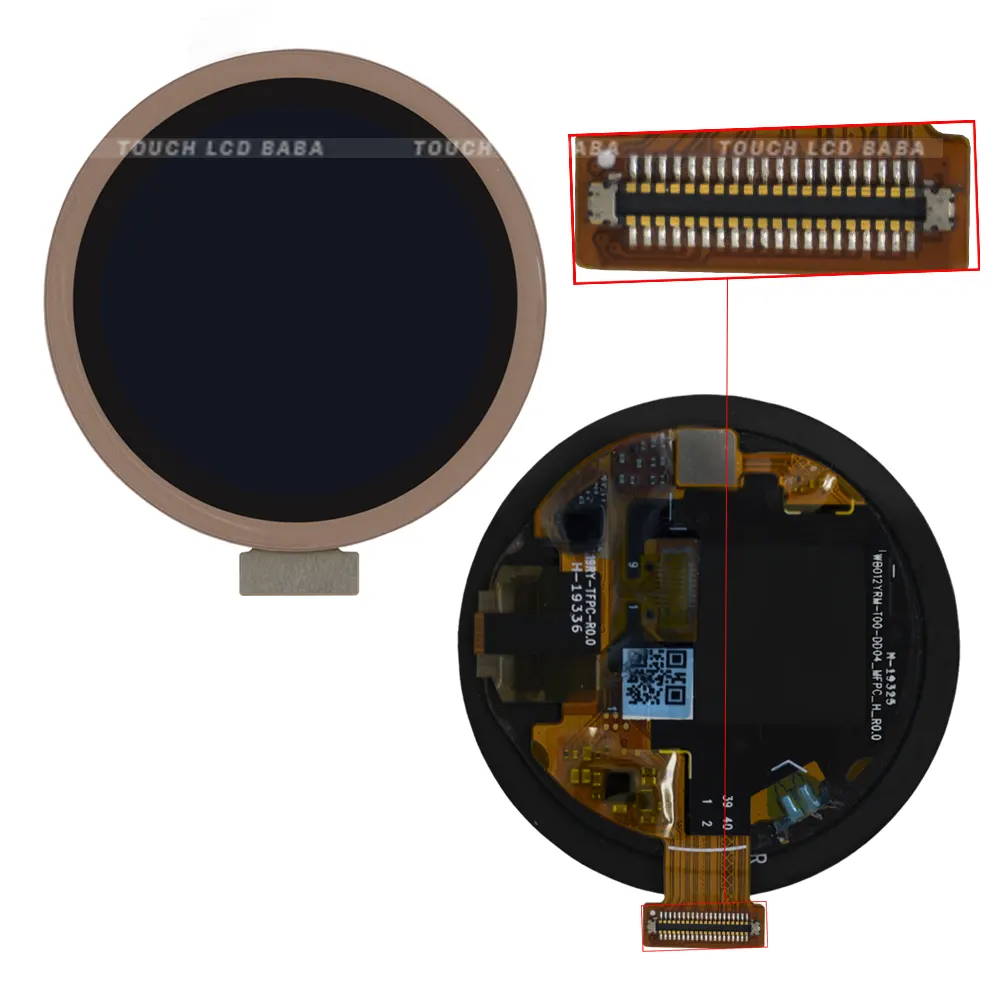
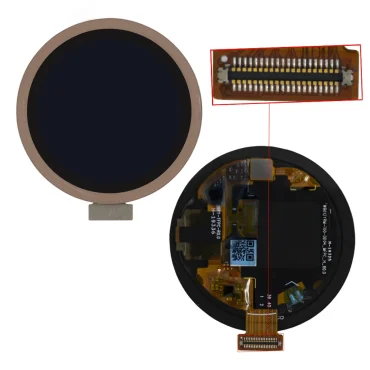
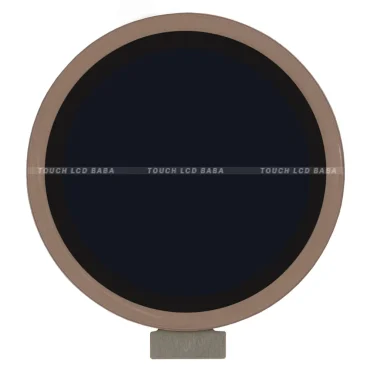
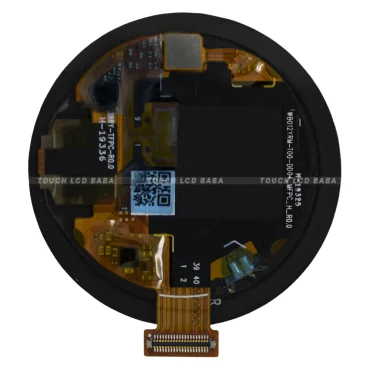
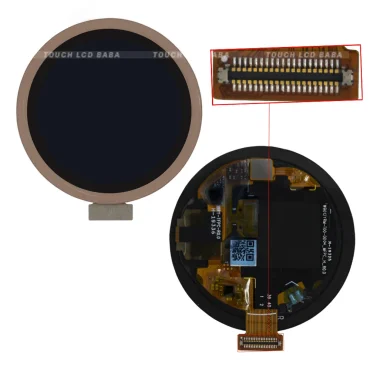
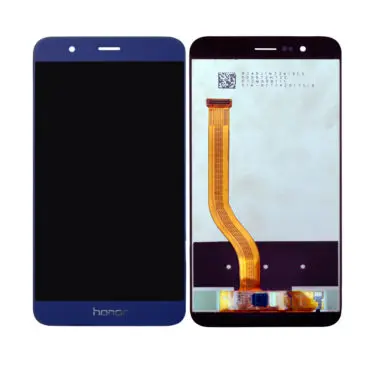















Reviews
There are no reviews yet.