Lenovo M10 FHD Display and Touch Screen Replacement TB-X605LC/X605FC
₹5,550.00
You can order a 100% original display replacement for Lenovo Tab M10 FHD (TB-X605LC and TB-X605FC) from Touch LCD Baba. It is a complete unit of LCD with touchscreen digitizer glass. For questions, please call us at 9587954273.

If you arrived here searching for the Lenovo M10 FHD display and touchscreen glass combo, you are on the right web page. Students and older adults widely use tablets for studies and entertainment. During the lockdown, tablets’ importance grew considerably because everyone needed them for their purpose. Many people buy new tablets regularly, and as they are more prominent, it is easy to drop them and break the display or touchscreen glass.
Using a broken tablet is impossible, and you’ll have some important data or photos inside it. Unlike mobile phones, most tablets’ touchscreen stops responding immediately after the device cracks. For this reason, you’ll need to replace the cracked display as soon as possible. The display replacement on this page consists of an IPS LCD and touchscreen glass to help you overcome the damage.
Product Details
| Package Contents | |
| In The Box | 1 Piece of Original Lenovo M10 FHD Display Combo/ Folder |
| Display Condition | Brand New |
| Display Specifications | |
| Display Quality | 100% Original. |
| Display Size | 10.04″ |
| Display Type | IPS Display with Touchscreen Glass. |
| Display Resolution | 1200 x 1920 Pixels |
| Supported Model Name | Lenovo M10 FHD |
| Supported Model Number | TB-X605LC / TB-X605FC / ZA4Y0079IN |
| Touchscreen Glass type | Damage Resistant Glass |
| Manufacturer | OEM (Original Equipment Manufacturer) |
| Warranty and Returns | |
| Warranty Resolution | Return / Replacement |
| Warranty Coverage | When the display doesn’t work while testing in open condition. |
| No Warranty Coverage | No returns or replacements after pasting/installation. |
| Return Period | 30 Days. |
| Return Condition | Same as Delivered (No Used Returns) |
| Shipping and Delivery | |
| Delivery Charges | Free Delivery |
| Shipping Time | Within 24 Hours. |
| Standard Delivery Time | 2-4 Working Days. |
| Remote Location Delivery Time | 6-7 Working Days. |
| In-Transit Damage | Covered, Unboxing Video is Mandatory. |

Frequently Asked Questions
Q: How much does buying a new Lenovo Tab M10 FHD display in India cost?
The price of a 100% original Lenovo M10 FHD display replacement is around Rs 5200-5500. The original combo/folder is readily available in stock, and after buying, please have a technician fix it for you. It is easy to fix the display, and you should always test the new display before fitting it permanently.
Q: How do I verify the tablet’s model number before ordering?
You should always verify the model number before ordering a screen replacement. Many tablets have similar names, and customers often forget the model number after some time. To verify the model number of your tablet, you can choose one of these three options :
- Turn over the tablet, and on the backside, you can find the model number mentioned on a sticker.
- Go to Settings-->About section and check the model number (to see if the screen is working to some extent).
- Check the model number on the box you received when purchasing the tablet.
The model number mentioned on this page is available. If there is a mismatch, please get in touch with us at 9587954273, and we’ll be more than happy to direct you to purchase the correct display for your tablet.
Q: Is it possible to assemble the tablet’s display at home?
Because of the device’s complex structure, tablet screens are a bit tough to install. We don’t suggest installing the display at home, but hire a technician and pay the necessary installation charges.
Q: What is the difference between TB-X605LC and TB-X605FC?
The display on this page works correctly in the TB-X605LC and TB-X605FC. A tablet model usually comes in two variants: WIFI only or with LTE support. The hardware can be slightly different, but the same screen works in both models.
Q: Can I return the new display if it doesn’t work?
Yes! You can return the new display if you face any issues while testing it in open condition. You must know you can’t return or replace the new display after installation.
Shipping, Return, and Refund Policy
All our products come with a 30-day return, refund, and replacement guarantee. To return a product, it should be in the same condition as we sent it. You can’t use or fix the display if you want to return it. For complete details about Shipping, Returns, and Warranty, please click here.

| Item Condition | |
|---|---|
| Payment Methods | |
| Ships To | |
| Color |
Only logged in customers who have purchased this product may leave a review.



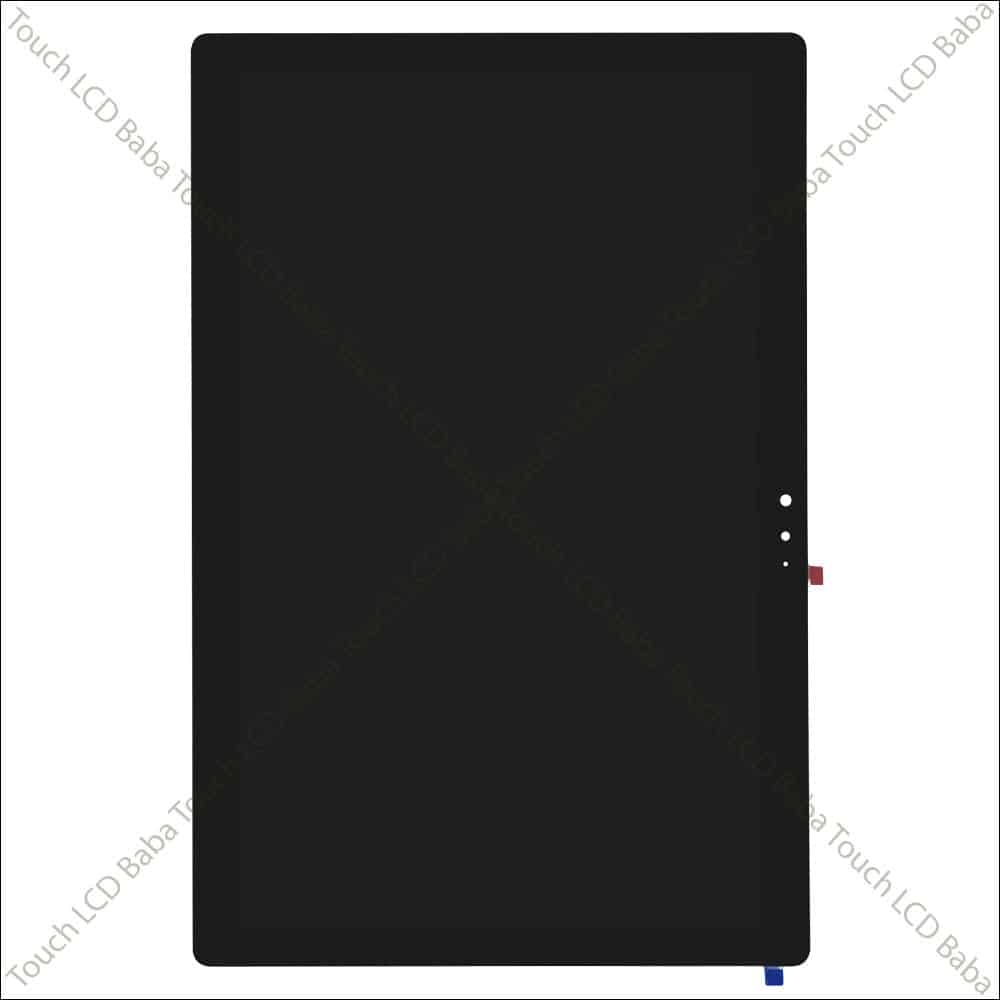
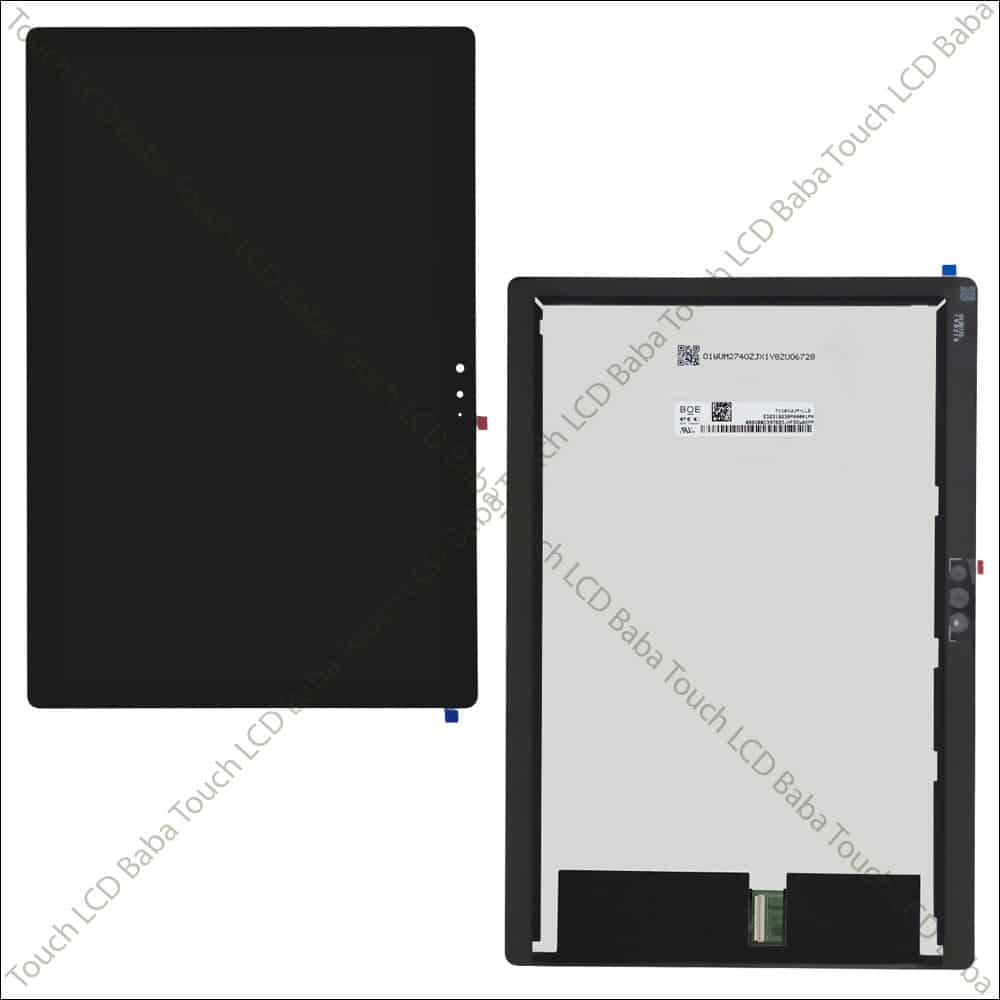





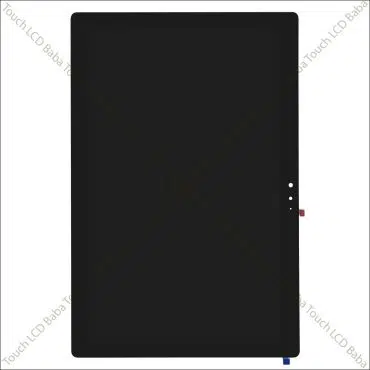
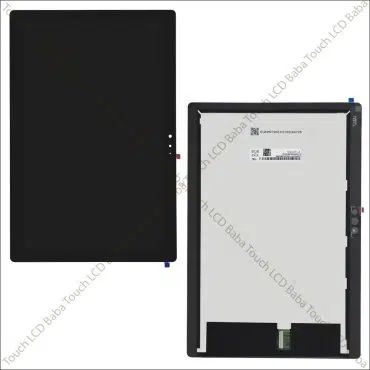







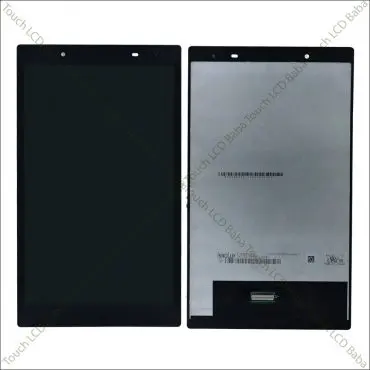








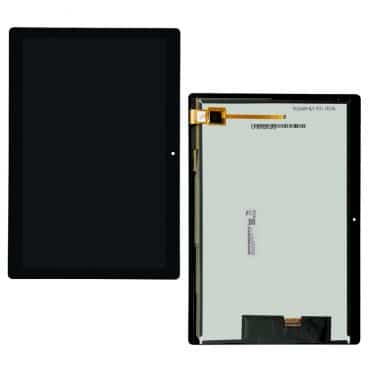

Reviews
There are no reviews yet.