Realme X7 Pro 5G Display and Touch Screen Combo Replacement
₹9,990.00
You can buy a genuine Realme X7 Pro display and touchscreen combo from Touch LCD Baba. A new display helps restore your phone’s good condition. If you have any questions, please call us at 9587954273.
- 100% Original AMOLED Display.
- In-Display Fingerprint Supported.
- 30 Days Return Policy.

You can buy a 100% original Realme X7 Pro combo and easily replace a cracked AMOLED display or touchscreen glass. This phone has an AMOLED display, and this display quality is quite expensive. If you want to retain the original display quality and features, buying the original display is the only solution.
A display combo includes an AMOLED display and a top layer of touchscreen digitizer glass. This combination helps you overcome a cracked display, touchscreen glass, or both. If the display cracks partially, you still need to replace the combo. For questions, please call 9587954273.
Product Details
| Package Contents | |
| In The Box | 1 Piece of Original Realme X7 Pro Display Combo/ Folder |
| Display Condition | Brand New |
| Display Specifications | |
| Display Quality | 100% Original. |
| Display Size | 6.55″ |
| Display Type | AMOLED Display with Touchscreen Glass. |
| Display Resolution | 2400 x 1080 Pixels. |
| Supported Model Name | Realme X7 Pro |
| Supported Model Number | RMX2121 |
| Touchscreen Glass type | Corning® Gorilla® Glass 5 Protection |
| Manufacturer | OEM (Original Equipment Manufacturer) |
| Warranty and Returns | |
| Warranty Resolution | Return / Replacement |
| Warranty Coverage | When the display doesn’t work while testing in open condition. |
| No Warranty Coverage | No returns or replacements after pasting/installation. |
| Return Period | 30 Days. |
| Return Condition | Same as Delivered (No Used Returns) |
| Shipping and Delivery | |
| Delivery Charges | Free Delivery |
| Shipping Time | Within 24 Hours. |
| Standard Delivery Time | 2-4 Working Days. |
| Remote Location Delivery Time | 6-7 Working Days. |
| In-Transit Damage | Covered, Unboxing Video is Mandatory. |

Frequently Asked Questions
Q: How much does buying a Realme X7 Pro display cost in India?
A 100% original Realme X7 Pro display replacement costs around Rs 8500-9000 in India. You can easily buy cheaper screen replacements (duplicates) in the local market, but they never work like the original.
Q: Can I use the in-display fingerprint scanner with this display?
Yes, you can use the in-display fingerprint unlocking feature with this display. The fingerprint works smoothly without repeated attempts.
Q: Should I replace the new display myself at home?
We don’t recommend self-replacement; you shouldn’t take chances with such costly screens. Always seek the help of a professional technician to install the display, which would cost Rs 300-500.
Q: Is it an AMOLED or a TFT/IPS quality display?
It is a 100% original AMOLED display, equivalent to what you get assembled with a brand-new phone. We don’t deal in IPS/TFT quality screens because their quality is nowhere near the original.
Q: Why does the Realme X7 Pro original display cost more than local market screens?
The original display is always expensive because if you compare local market screens with the original, you’ll observe that the output quality of both screens is entirely different. A local display’s colors, brightness, and touchscreen smoothness are only 40% of the original, and all customers know that.
Q: Can I return the new display if it doesn’t work?
Yes. You can return a product in unused condition within 30 days of delivery. However, you can’t return a product after installing it, removing its screen guard, or doing anything that interferes with its new condition.
Shipping, Return, and Refund Policy
All our products come with a 30-day return, refund, and replacement guarantee. To return a product, it should be in the same condition as we sent it. You can’t use or fix the new Realme X7 Pro display if you want to return it. For complete details about Shipping, Returns, and Warranty, please click here.

| Item Condition | |
|---|---|
| Payment Methods | |
| Ships To | |
| Color |
Only logged in customers who have purchased this product may leave a review.


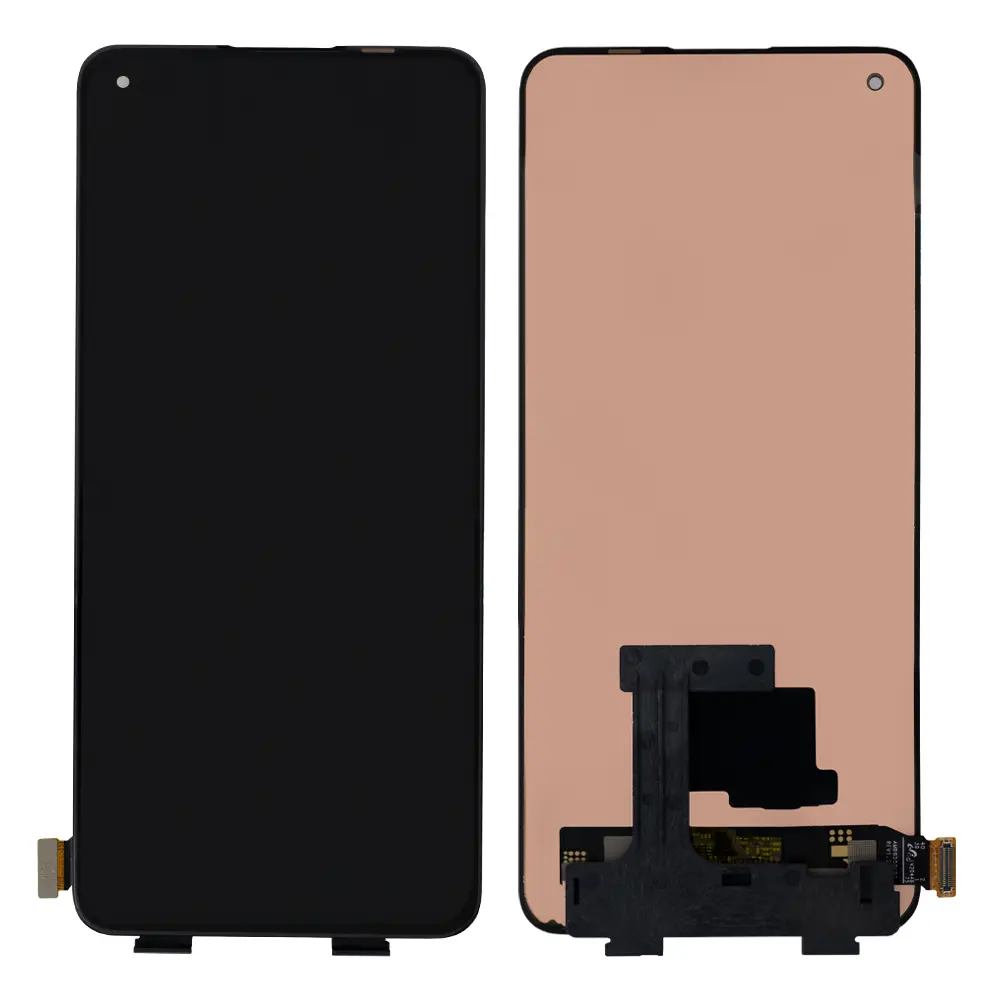
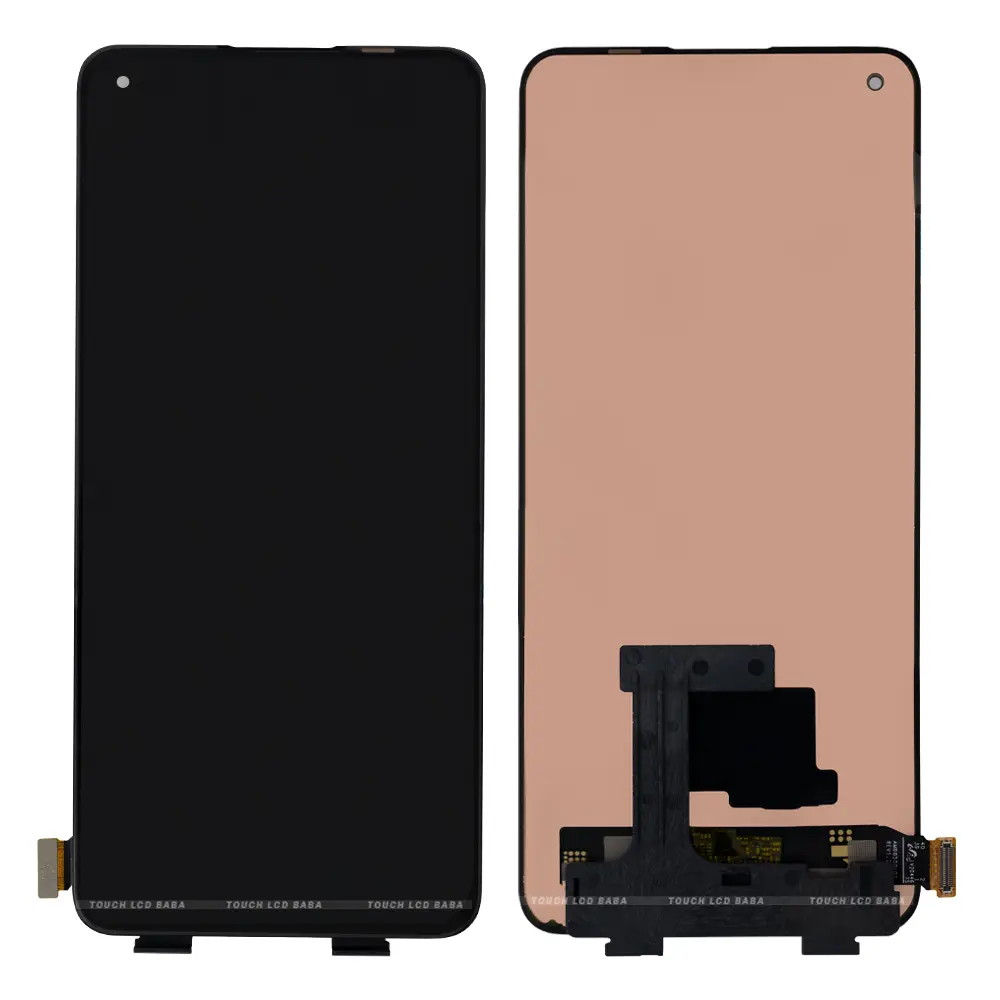
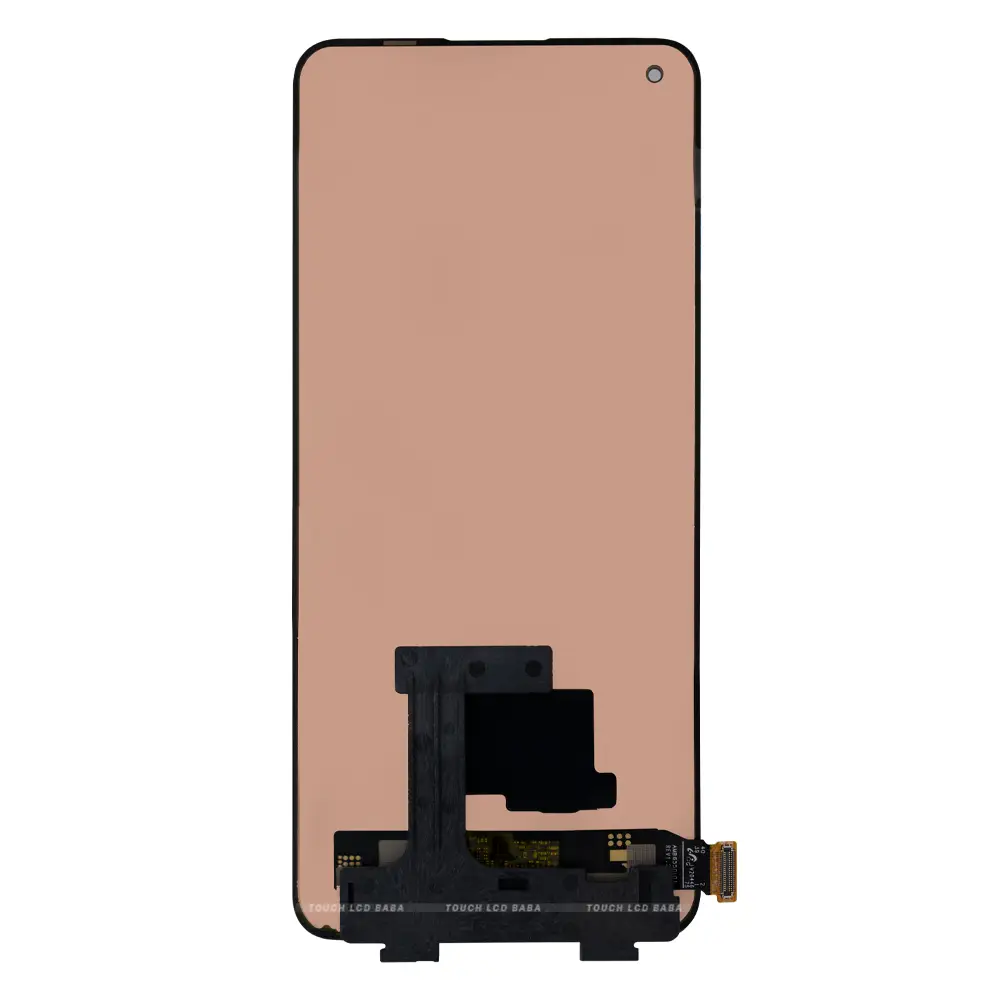

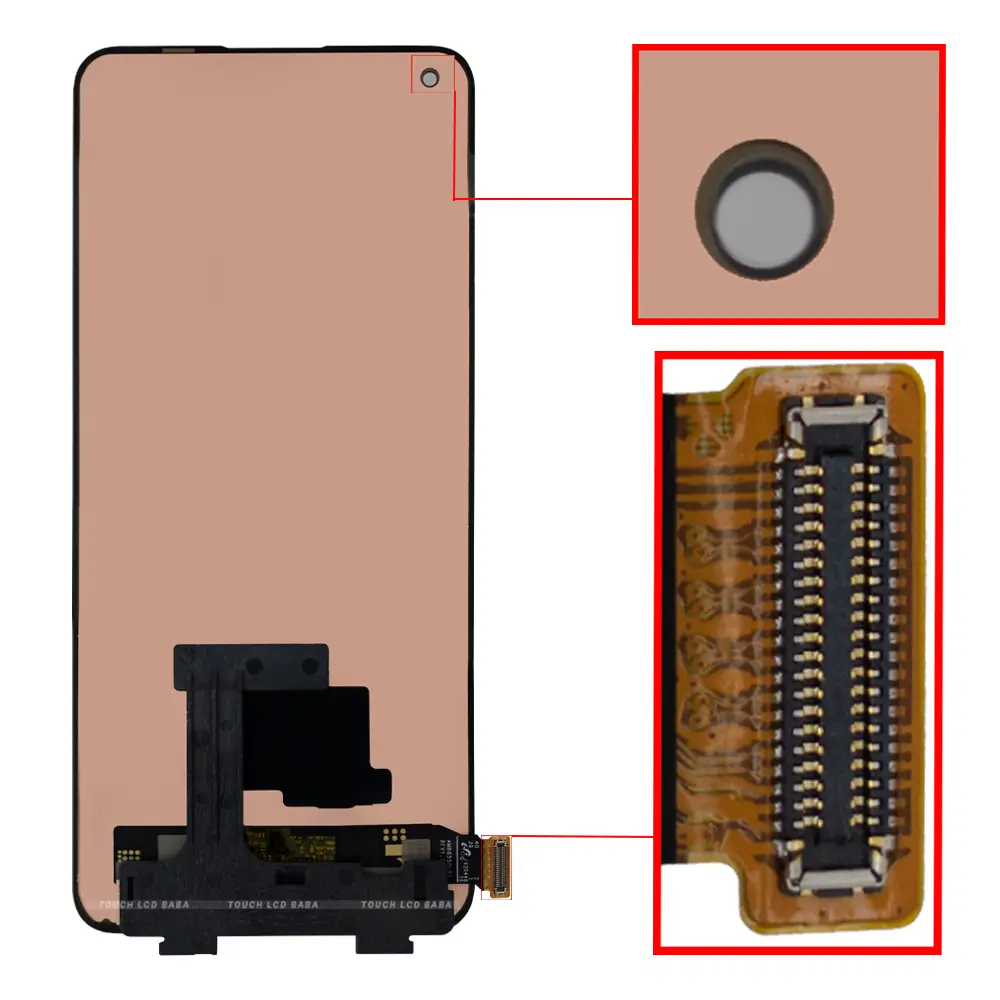




















Reviews
There are no reviews yet.