Huawei Y9A Display and Touch Screen Glass Combo Replacement
₹3,990.00
If you want to buy a 100% original screen replacement for your Huawei Y9a, you’ve found the right website. If you have any questions, please call us at 9587954273.
- LCD With Touchscreen Glass.
- 100% Original Display Unit.
- 30 Days Return Policy.

If you’re into trouble because of a cracked Huawei Y9a display or touchscreen digitizer glass, you can easily replace it with a new original display. Once you break a mobile phone’s LCD or touch screen, you must replace it with a new display assembly. Most customers can’t find a Huawei Y9a display replacement locally because it is a hard-to-find model. You’ve surely come here to buy a new display online.
The display unit refers to an LCD combined with touchscreen glass. Replacing the combo is sufficient if the display and touchscreen glass (or both) are damaged. At Touch LCD Baba, we offer spare parts for many odd models you can’t find anywhere else, so our customers rely on us for their needs. If you have any questions, please contact us at 9587954273.
Product Details
| Package Contents | |
| In The Box | 1 Piece of Original Huawei Y9a Display Combo/ Folder |
| Display Condition | Brand New |
| Display Specifications | |
| Display Quality | 100% Original. |
| Display Size | 6.63″ |
| Display Type | IPS LCD Display with Touchscreen Glass. |
| Display Resolution | 1080 x 2400 Pixels |
| Supported Model Name | Huawei Y9a |
| Supported Model Number | FRL-22, FRL-23, FRL-L22, FRL-L23 |
| Touchscreen Glass type | Damage Resistant Glass. |
| Manufacturer | OEM (Original Equipment Manufacturer) |
| Warranty and Returns | |
| Warranty Resolution | Return / Replacement |
| Warranty Coverage | Manufacturing Defect Warranty. |
| No Warranty Coverage | No returns or replacements after pasting/installation. |
| Return Period | 30 Days. |
| Return Condition | Same as Delivered (No Used Returns) |
| Shipping and Delivery | |
| Delivery Charges | Free Delivery, Secure Packing |
| Shipping Time | Within 24 Hours. |
| Standard Delivery Time | 2-4 Working Days. |
| Remote Location Delivery Time | 6-7 Working Days. |
| In-Transit Damage | Covered, Unboxing Video is Mandatory. |

Frequently Asked Questions
Q. How much money does buying a new Huawei Y9a display in India cost?
A 100% original Huawei Y9a display replacement costs around Rs 3800-4000. Please note that this model was not launched in India, and this phone belongs to foreign countries.
Q. I bought this phone overseas. Is this display suitable for me?
If you buy a duplicate display from any other source, please know that the quality difference between an original and a copy display is massive.
Q. How do I test the new display before installation?
Please install the display only after testing it first. Follow these steps to test the display before installation :
- Please watch this Huawei Y9a disassembly video to learn how to dismantle the phone.
- Disconnect the broken display’s flex cable from the motherboard.
- Connect the new display’s flex cable to the display jack on the motherboard.
- Turn on the phone and simulate the testing process using various techniques.
- After testing the new display, please remove the cracked display from the frame and install a new one.
Please note that installing the display carefully is very important, and you should always hire a good technician to repair your phone.
Q. Can I return this display if it doesn’t work on my phone?
Yes. If you encounter any issues while testing the display on your phone, you can get a free replacement or return the product. Please note that the return policy is only eligible for unused products when a customer encounters an issue while testing the display. It is impossible to return a display post-installation after removing the protective films.
Q. How much would a technician charge to replace the display?
The normal installation charges are around Rs 200-300 in most places. Sometimes, if technicians are not readily available in your area, they might ask for a bit more money for a professional installation.
Shipping, Return, and Refund Policy
All our products come with a 30-day return, refund, and replacement guarantee. To return a product, it should be in the same condition we sent it. You can’t use or fix the new Huawei Y9a display if you want to return it. For complete details about Shipping, Returns, and warranty, please click here.

| Item Condition | |
|---|---|
| Payment Methods | |
| Ships To | |
| Color |
Only logged in customers who have purchased this product may leave a review.






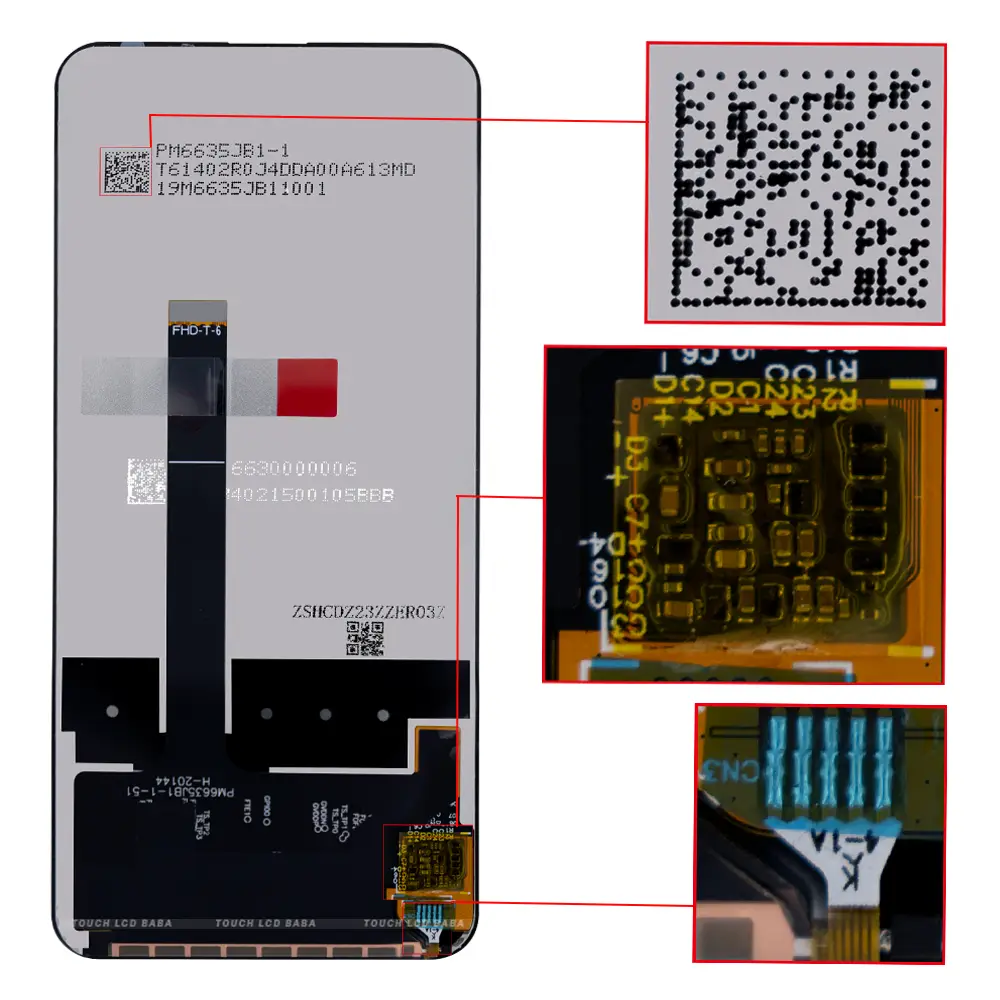















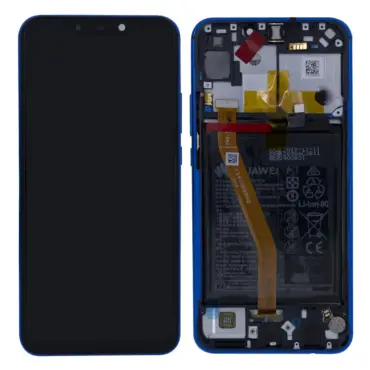
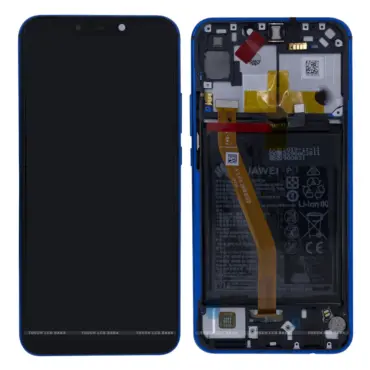




Reviews
There are no reviews yet.